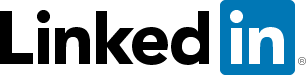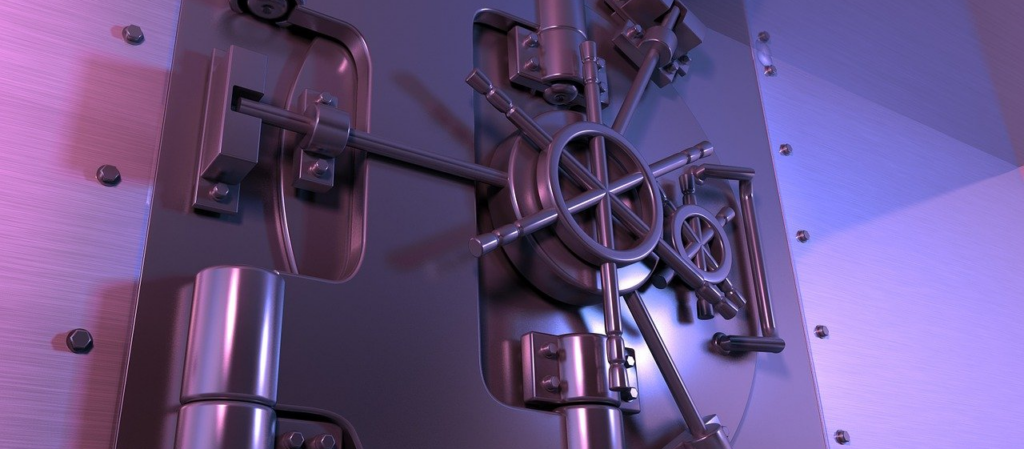LoadRunner Professional (LRP) and LoadRunner Enterprise (LRE) are part of the LoadRunner family of four performance testing tools. As a result of frequent conversations with various people, I’ve realised that many are unaware of the differences between these two tools.
The confusion is reasonable, as both LRP and LRE are class-leading performance tools offering great functionality, protocol coverage and analytics – and, of course, they share the LoadRunner name.
Sure, both tools help the quality assurance and software development teams identify performance issues before they go live. But there are critical differences between them:
- LoadRunner Professional is a good option for teams operating in a single country and only running one test at a time.
- LoadRunner Enterprise is a better choice for global teams that need to run multiple tests concurrently.
This article delves deeper into the main differences and helps you choose which best suits you. I’ve also included a comparison table at the end of the article to show the differences clearly.
Licenses
One of the main differences between LRP and LRE is their license type.
LRP offers a site license that restricts usage to a single site and country, whereas LRE offers a global license that allows users to test globally without restrictions.
Additionally, LRE offers a SaaS version that means OpenText (formally Micro Focus) takes responsibility for hosting, upgrading, support and availability.
If your test team sits in one site and you only need to conduct one test at a time, LRP will be the right choice. However, if you want to test globally or need to run more than one test simultaneously, LRE is a better choice.
It can be helpful to categorise these tools: You can consider LRP a team product, whereas you can think of LRE as an enterprise product.
License Add-Ons
It’s worth mentioning here that LRP does offer license add-ons.
The Country Add-on allows usage in another country within the same region (e.g. Europe). For example, if you have an LRP license in England and want to use it in The Netherlands, you can purchase a Country Add-on to enable usage in The Netherlands.
However, if you want to use LRP in a country in another region, say India (Asia), you will need to purchase the Worldwide Add-on. In most situations, the Worldwide Add-on makes LRP more expensive than LRE.
Installation
Another important consideration is the installation options available for LRP and LRE.
You can only install LRP on-premise – hosting in your private cloud is allowed, but only if you purchase the worldwide add-on.
LRE offers on-premise, private cloud and hosted SaaS installation options. This means that LRE users can choose the installation option that best suits their needs and preferences.
In terms of interface, LRP is a desktop application, while LRE is web-based. Because of this, LRE users can access the tool from anywhere with an internet connection, while LRP users are limited to using the software on a specific machine.
LRE also offers a central repository that allows users to store and share scripts and results, while LRP does not.
Controller
Another significant difference is the LoadRunner Controller.
LRP only offers a single controller, meaning you can only run one test at a time.
On the other hand, LRE offers multiple controllers that allow concurrent tests and the ability to share Vusers. Therefore, LRE will enable you to run more tests simultaneously and work more efficiently.
Protocols and 3rd Party Tools
LRP and LRE support all LoadRunner protocols and offer 3rd party support for:
- Selenium
- JMeter
- Gatling
Flexibility
Finally, LRP and LRE offer virtual user flex days (VUFDs).
VUFDs are similar to the old Virtual User Days (VUDs).
You can only use LRP VUFDs in the country where you have chosen to site the LoadRunner Controller, as there is no global option. In comparison, you can use LRE VUFDs globally. Therefore, LRE users have the flexibility to use their VUFDs across different regions.
LoadRunner Professional or Enterprise, Which is Best For You?
In conclusion, LoadRunner Professional and LoadRunner Enterprise are great tools, covering the same applications and technologies. The choice of which one to use will depend on your team size, the quantity of testing, and whether you test globally.
While LRE might seem more expensive initially, it offers greater flexibility and scalability in the long run. OpenText (formally Micro Focus) offers a SaaS version that can save you time, hassle and potentially money!
Ultimately, it’s essential to carefully consider your needs and choose the right tool for your testing requirements.
Looking for a performance tool? Get in touch with Calleo today!
Comparison Table
| LoadRunner Professional | LoadRunner Enterprise | |
| Licences Type | Site | Global |
| Licence restrictions | Must be installed on a LoadRunner Professional Controller at a single site. This site must be located within the same country as the software was licensed.It can only be used by people located at the site. (So not suitable for global test teams unless the licence is upgraded) | None |
| Licence upgrades | Country Add-on – required if you want to use LRP in another country within the same region/continentWorldwide Add-on – required if you want to use LRP in different regions/continents. | |
| Where can it be installed? | On-premises. | On-premises & SaaS. |
| Install on cloud servers. | Only if the Worldwide addon is purchased. | Yes. |
| LoadRunner Controller | One only. You can only run one test at a time. | Multiple. You can run concurrent tests. |
| Sharing of Vusers | No. Vusers are locked to the controller. | Yes. Vusers can be shared between controllers. e.g. if you have 1,000 Vusers you can vary the Vuser usage in any combination required for each test |
| Virtual User Flex Days available (previously called Virtual User Days) | Yes. | Yes. |
| VUFD restrictions | Yes. VUFDs are NOT global. | None. VUFDs are global. |
| Central repository | No | Yes |
| Protocols Supported | All available LoadRunner protocols. | All available LoadRunner protocols. |
| 3rd Party Support | SeleniumJMeterGatling | SeleniumJMeterGatling |
| CD/CI | Execution only. Jenkins, CLI, GIT. | Test Creation & Execution. Jenkins-GIT-YAML, Bamboo, TeamCity, TFS/ADO, REST. |
| Interface | Desktop application. | Web-based. |
| Scheduling of resources possible | No. | Yes. |