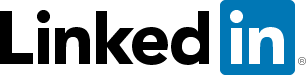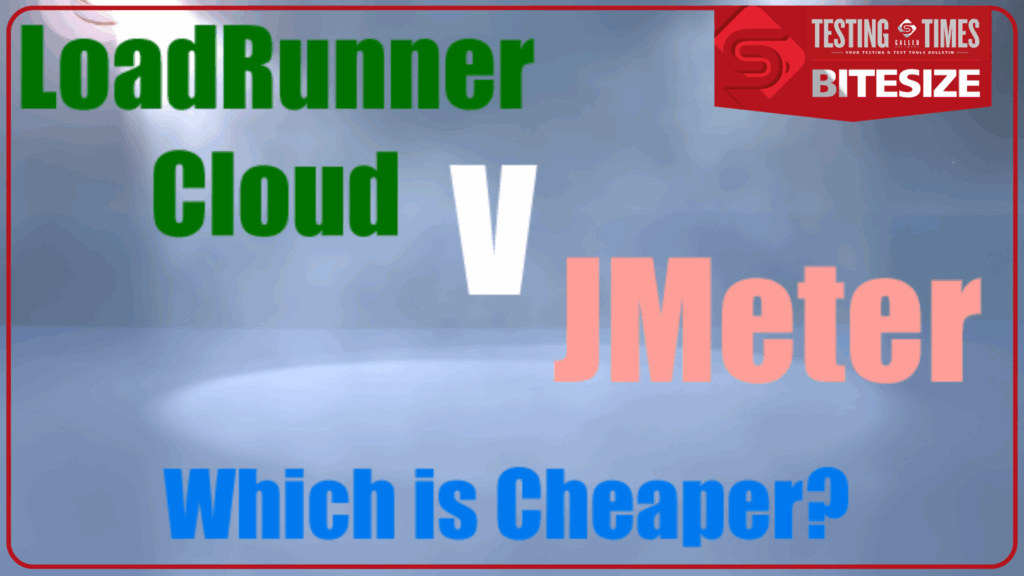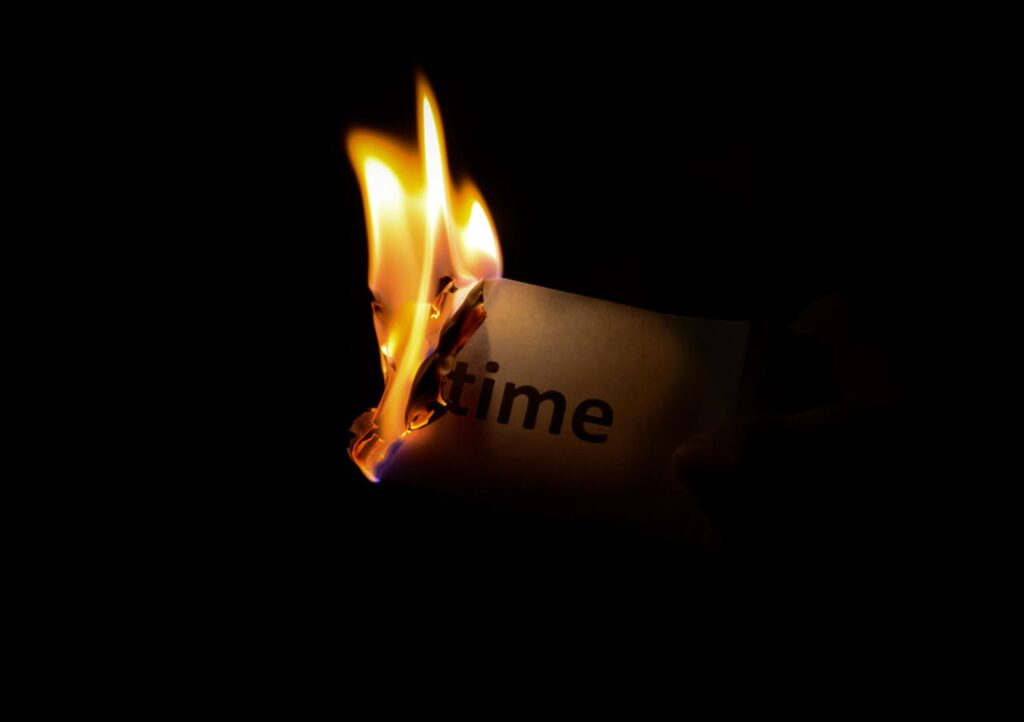OpenText (previously Micro Focus) has released LoadRunner Professional 2023. The latest version of their class-leading performance test tool.
We’ve been through the release notes and selected 3 things you need to know about LoadRunner Professional 2023.
- Chaos Testing with Steadybit
- Analyse Performance Over Different Networks
- Enhanced Protocol Support
If you’re not familiar with LoadRunner Professional, it was previously called simply LoadRunner. It has a rich and proven history going back 25+ years, has world-beating functionality, and coverage, and is still being enhanced and improved all the time.
- The widest possible range of applications: LoadRunner Professional allows you to run performance, stress, and volume tests against the widest possible range of applications and technologies.
- Deep reporting and analysis capabilities, providing you with unparalleled insights into your system performance.
With LoadRunner Professional, you can easily perform the most in-depth performance testing against the widest possible range of technologies.
LoadRunner Professional 2023 – 3 Release Highlights
LoadRunner Professional 2023 includes several new features, you can find full release notes here. To make your life easier, we’ve been through the docs and picked the 3 most important release highlights that you need to know about:
1. On Prem-Chaos Testing with Steadybit
For a while now, Gremlin integration has allowed you to run cloud-based chaos testing within your LoadRunner scenarios.
You can now add Steadybit experiments to your Controller scenario schedule, in addition to Gremlin scenarios.
Steadybit provides an on-prem option for simulating attacks on your services and environments. It lets you easily integrate chaos and stress testing into your test runs.
Learn more about Chaos Testing within your LoadRunner Scenarios
2. Analyse Performance over Different Networks
You can now access a Network Virtualization report directly from LoadRunner Analysis.
This comprehensive network analysis report provides information about how your application performed over various networks, during the scenario run.
You can assess the performance of your application under various real-world network conditions, e.g. city centres, rural locations, travelling via train, or various physical and wireless network types.
To generate the report, you must have Network Virtualization installed and NV Insights enabled.
For more details, see How to Run a Scenario with Network Virtualization.
3. Enhanced Protocol Support
The following protocols have been enhanced. We’ve highlighted some of the most significant changes:
- DevWeb
- Expanded pacing options mean you can now define delay or interval pacing, with fixed or random values.
- Web HTTP/HTML
- Support has been added for the creation of a WebSocket connection when generating a script from a HAR file
- .NET
- Code autocomplete is now supported in the VuGen Editor
- Citrix ICA
- You can now record scripts for the Citrix protocol on a Citrix cloud (DaaS) environment, using services installed on Microsoft Azure.
- New APIs that move and resize a window based on the unique window ID
- TruClient
- Chromium browser support to version 10
4. Flexible License Consumption with VUFDs (Bonus Highlight!)
You can now buy Vusers by the day.
VUFDs give you the ability to quickly ramp up additional Vusers, or cover additional protocols, without buying additional permanent Vuser licenses.
VUFDs are basically a new version of VUDs, but they now come with support included.
You can check out our VUFD article to learn more
…And So Much More
There you have our top 3+1 new features in the latest version of LoadRunner Professional!
But of course, there’s lots of additional new functionality in this new release. To be honest, we’ve barely scratched the surface. Read the full Micro Focus update to learn more about LoadRunner Professional 2023.
Do You Run Performance Tests?
If you run performance tests, you probably know all about LoadRunner. LoadRunner Professional is arguably the most important performance test tool in history, and it just keeps getting better. It’s the performance tool that all others are compared against.
If you’re interested in learning more about LoadRunner Professional, why not get in touch with Calleo? We are an OpenText (previously Micro Focus) Gold Partner and are committed to exceptional customer service.
We will be happy to answer any questions you might have and can advise on the best-fit performance testing tool for your needs and budget. We can also arrange a demo.
We look forward to hearing from you