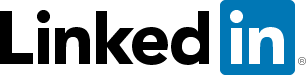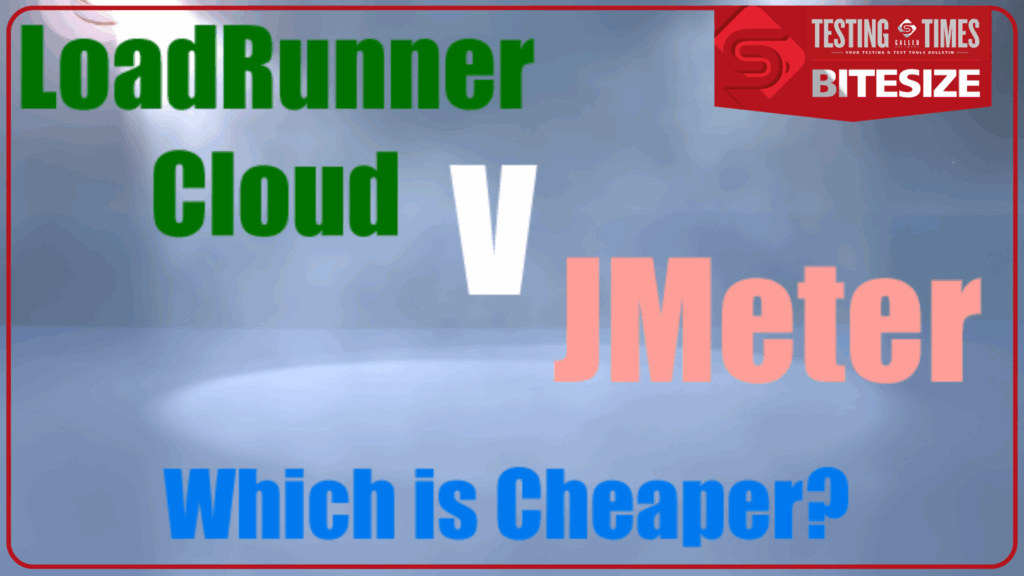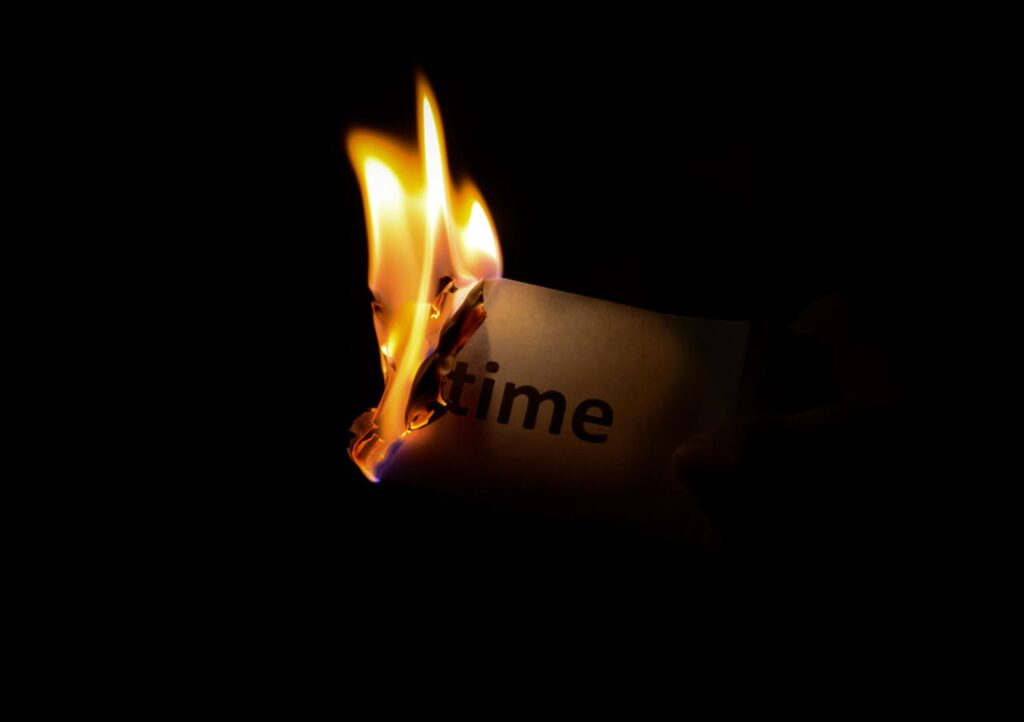In days gone by, every software tester knew about the Micro Focus test tools. Maybe they knew them as the Mercury Tools, the HP tools, or maybe by their individual product names – LoadRunner, WinRunner, QTP, TestDirector, Quality Center etc. Regardless of specifics, there was at least some knowledge of the suite.
These days, it’s not so cut and dry. Many testers aren’t aware of the tools, and even fewer know what they’re capable of. In fact, I’ve found that testers generally fit into one of 3 categories:
- Testers that know the Micro Focus tools “Quality Center and LoadRunner – right?”
- Testers that don’t know Micro Focus, but when I mention Quality Center and LoadRunner they reminisce about the good old days of Mercury Interactive
- Testers, generally under 30 years old, who have never come across the tools
This being the case, I’ve pulled together The Hitchhikers Guide to Micro Focus Test Tools to provide an easily digestible summary of each tool.
“For a moment, nothing happened. Then, after a second or so, nothing continued to happen”
So, at some point after the dinosaurs, Mercury Interactive created a wide range of software testing tools to help you improve your software development and testing processes and deliver high-quality products to your customers.
These tools were then taken on and improved by Micro Focus (via HP). They can be divided into product families, with a family catering to a different area in the software development lifecycle:
- The ALM Family of Test Management Tools
- The UFT Family of Test Automation Tools
- The LoadRunner Family of Performance Test Tools
- Additional Tool – Service Virtualization
These tools all have one thing in common, they help you improve the quality of your software.
By understanding the features and capabilities of each tool, you can make informed decisions about which tools to use and how to use them effectively.
This guide looks at each of these product families and their constituent tools. Plus, it is slightly cheaper than the Encyclopaedia Galactica free!
The ALM Family of Test Management Tools
The ALM family of tools is designed to help you manage your entire software development lifecycle. It includes tools for requirements management, project management, testing, and release management. Some of the key tools in this family include:
ALM/Quality Center
ALM/QC helps you manage your software testing efforts and is focused on traditional (e.g., waterfall) development methodologies. It includes modules for requirements management, test management, test execution, and defect tracking. Quality Center allows your teams to create, execute and track their testing efforts, plan, and manage test resources, and report and track defects.
Learn more about ALM/Quality Center
ALM Octane/Value Edge
ALM Octane helps you improve the software quality of your Agile, DevOps and waterfall programs and projects. It includes specific modules for agile development and easy integration into DevOps pipelines. Octane allows your teams to streamline the development and delivery of software with a complete view of quality across your entire SDLC.
ALM Family Cheat Sheet
| ALM Solution | Key Features | Cost |
| Quality Center | Comprehensive test, defects, and requirements management for traditional software projects. | £-£££ |
| Octane/ValueEdge | Agile project management, DevOps integration, real-time collaboration, AI-powered insights | £ |
The UFT Family of Test Automation Tools
The Micro Focus UFT (Unified Functional Testing) family includes a suite of tools for functional and regression testing of software applications.
UFT Developer
UFT Developer allows you to create tests in your favourite IDEs and to write robust and reusable test automation scripts using JavaScript, Java, or C#. It provides fast feedback from your test execution with a lightweight but detailed results report.
UFT Developer is also compatible with Selenium and helps reduce the complexity and enhance the stability of your Selenium automated tests. UFT Developer extends Selenium’s functionality by helping you create robust and reusable tests within minutes.
Learn more about UFT Developer
UFT One
This incredible test automation tool allows your teams to easily automate functional and regression testing of web, mobile and API applications. It supports the automation of major enterprise applications including SAP, Oracle, and many others. UFT One is the successor to QTP and includes UFT Developer
UFT Mobile
UFT Mobile tool allows your teams to test mobile applications across multiple devices and platforms. Previously known as Mobile Center, UFT Mobile is the easiest way to find out how your app will function and perform on different combinations of devices, operating systems, and versions.
You can connect your own mobile devices and tablets, use emulation, or access devices in the cloud to test your app on real mobile devices.
Model Based Testing
Model Based Testing tool facilitates cross-functional collaboration and makes software testing much easier to manage. Model Based Testing uses AI to model the system under test and increase the efficiency of your software testing.
Model Based Testing enables you to create models representing your application’s business processes. You can link between the units and sub-models comprising your model, and corresponding test scripts. Using various strategies, you generate testing paths based on your testing requirements. Testing tools such as UFT One or AI Codeless Testing are then used to run the tests. Learn more about Model Based Testing
UFT Family Cheat Sheet
| UFT Solution | Key Features | Cost |
| Developer | IDE Based script development, functional and regression testing, supports multiple technologies | £ |
| One | Cross-platform functional testing, API testing, DevOps integration, mobile testing | ££ |
| Mobile | Mobile application testing, real-device testing, integration with CI/CD tools | £££ |
| Model Based Testing | Automated model-based testing, reduces manual testing effort, integrates with Agile/DevOps processes | ££ |
The LoadRunner Family of Performance Test Tools
The LoadRunner family of tools helps you analyse, understand, and improve the performance of your applications. You can use The LoadRunner family of tools to subject your application to virtually limitless load, stress, or concurrent user conditions.
Some of the key tools in this family include:
LoadRunner Developer
LoadRunner Developer is a free, lightweight, and flexible performance test tool that is perfect for developers. It lets you shift performance testing left so you can spot, and fix performance issues early. Developers can execute up to 50 concurrent users, directly from their IDE of choice, and via a wide variety of languages.
Learn more about LoadRunner Developer
LoadRunner Cloud
LoadRunner Cloud allows your teams to run load tests quickly and efficiently. It includes cloud-based infrastructure, so you don’t need to worry about installing and configuring load generators. LoadRunner Cloud gives you the option to purchase Virtual Users (available for the duration of the licence) and Virtual User Hours (VUHs) when you need to scale your performance test capacity and volumes quickly and easily.
Learn more about LoadRunner Cloud
LoadRunner Professional
LoadRunner Professional allows your teams to load test the widest range of applications and protocols of any performance test tool. You can use LoadRunner Professional to simulate user activity on a server, network or object to test and analyse its performance under different load types.
Learn more about LoadRunner Professional
LoadRunner Enterprise
LoadRunner Enterpriseallows your teams to run large-scale load tests and monitor performance in real time. Previously known as Performance Center, LoadRunner Enterprise is an enterprise performance testing tool that allows you to plan and execute tests. It can be considered as the big brother of LoadRunner Professional with a key difference being the ability to share the software licence and load generators globally.
Learn more about LoadRunner Enterprise
LoadRunner Family Cheat Sheet
| LoadRunner Solution | Key Features | Cost |
| Developer | Script development, record & replay, customisable reports, multi-protocol support | Free |
| Cloud | Load test from the cloud, flexible scaling, no infrastructure setup, real-time results | £ |
| Professional | Advanced correlation, multi-step transactions, real-browser testing, Application Performance Monitoring | ££ |
| Enterprise | Advanced collaboration, integration with DevOps tools, comprehensive analysis, global testing scale | £££ |
Service Virtualization
Service Virtualization (aka mocking services) allows your teams to simulate the behaviour of dependent systems and services. Service Virtualization allows you to test earlier (shift left) so you can start to test before your end-to-end landscape is complete, and test when the whole test environment is not available.
By using Service Virtualization, you can save significant amounts of money and reduce the need for full end-to-end test environments.
Learn more about Service Virtualization
Get in touch to arrange a demo/trial of any of the tools
“So long, and thanks for all the fish”
P.S. Thank you to Douglas Adams, without whom, we would be struggling to make sense of the world.