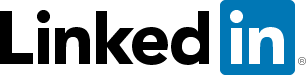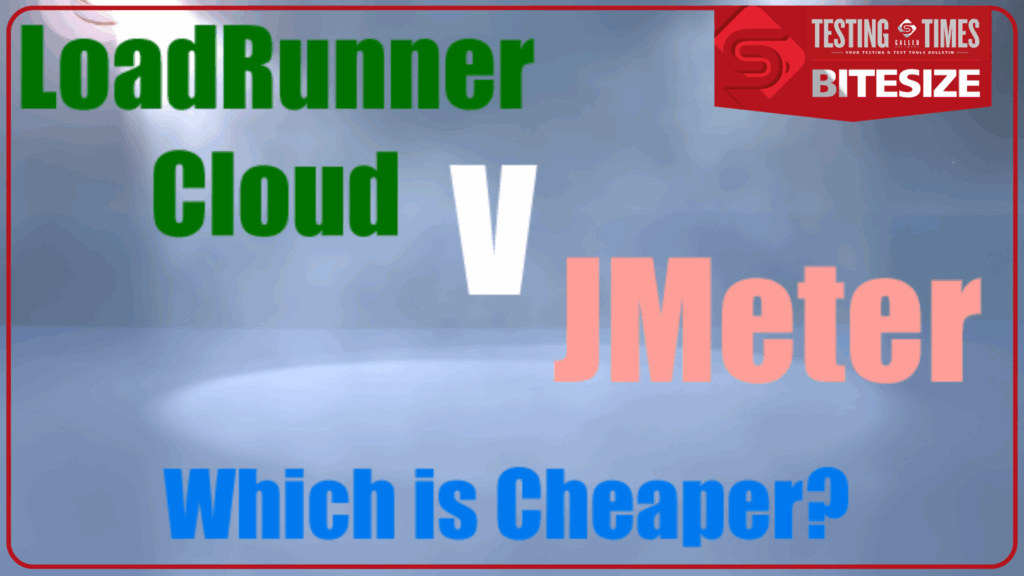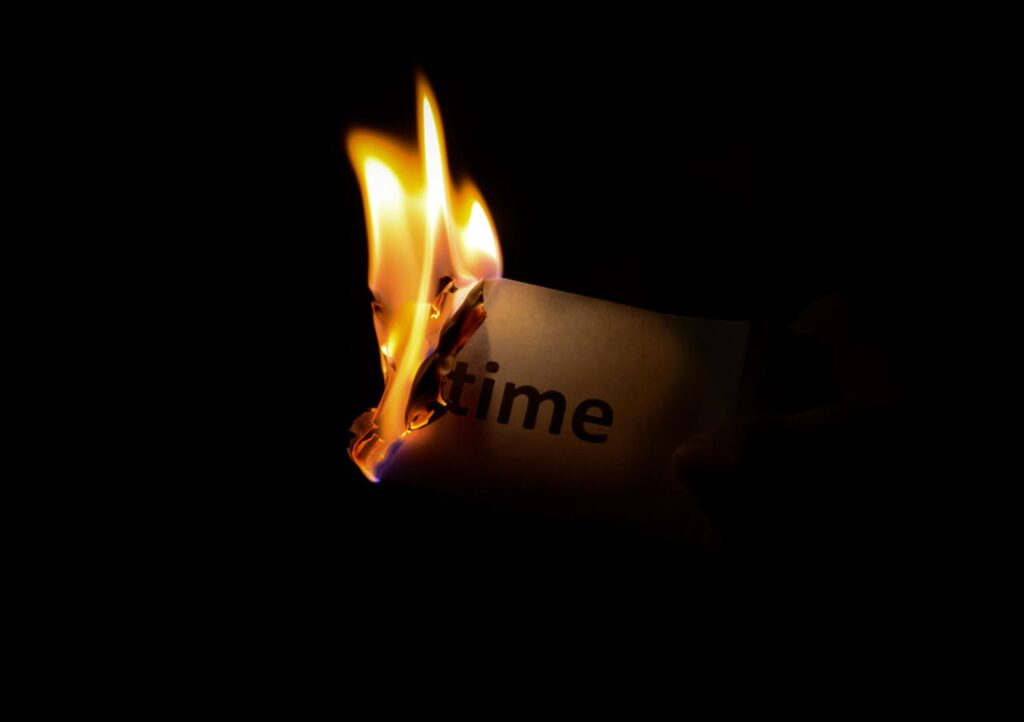If you need to test multiple devices, OS versions, or browser types, you need UFT Digital Lab from OpenText (previously known as Mobile Center and UFT Mobile). It has a comprehensive suite of features specifically designed for mobile, tablet and web testing across myriad platforms.
UFT Digital Lab lets you run manual and automated tests across real and virtual/emulated devices. You can test applications in environments that closely mimic the end-user experience and identify and resolve compatibility defects before they become issues.
As well as enabling functional testing, it can be used in conjunction with performance testing tools so that real device performance can be measured.
This insight looks at why UFT Digital Lab is a great test tool and includes some of the latest updates that make version 24.2 more powerful than ever.
What is UFT Digital Lab?
UFT Digital Lab is a comprehensive mobile device and browser testing platform that facilitates automated and manual testing of applications across a wide array of devices, operating systems, and browsers.
UFT Digital Lab removes the need to invest in device/Operating System combinations by giving you access to real devices via the cloud, device emulators, and multiple browser types and versions.
However, suppose you have physical devices you want to use for testing. In that case, you can also attach these locally, at which point they become available to your wider distributed team.
By testing applications in environments that closely mimic the end-user experience, you can identify and resolve compatibility defects before they become issues.
It is part of the Unified Functional Testing (UFT) suite, which streamlines the automated testing process and helps you deliver high-quality software.
UFT Digital Lab 24.2: 10 Recent Updates You Need to Know About
OpenText recently released version 24.2 of UFT Digital Lab, which is packed with new features and improvements designed to enhance testing efficiency and effectiveness.
Here are some of the key updates included in version 24.2 and recent releases:
- TalkBack Accessibility Testing Enhancements:
OpenText UFT Digital Lab now offers expanded TalkBack testing support across a wider range of Android device models, OS versions, and languages. This includes support for devices like Google Pixel, Samsung Galaxy series, and Xiaomi/Redmi models.
This enhancement allows improved evaluation of Android applications’ accessibility compliance.
- Cloud to Local Testing
UFT Digital now provides a tunnelling solution via Cloudflare. This allows you to use OpenText cloud devices and cloud browsers to test apps hosted on your private networks.
- Testing on Foldable Devices:
UFT Digital Lab now supports testing applications on foldable devices. This allows developers to assess how their apps adapt to varying screen configurations, such as folding and unfolding screens.
- Android Audio Streaming:
A new feature has been added to allow audible feedback from apps, providing a more complete testing experience for multimedia-rich applications.
- Manual Tests for Cloud-Hosted Browsers:
A new remote view from the Browsers tab enables manual and exploratory testing on various cloud-hosted browsers. This streamlines the testing process for cross-browser compatibility without requiring multiple local setups.
- Run Tests on Public Devices:
Users can now run tests on OpenText’s huge bank of public devices, allowing for easy scaling and increased test coverage without the need to purchase and maintain additional devices.
- WeTest Integration:
A new integration allows testing on devices hosted by Tencent WeTest, expanding deployment options.
- Manufacture & Model Dashboard Widgets:
Two additional device widgets have been added to show the distribution of devices by manufacturer and model, providing more in-depth information about the devices in the lab.
- Appium v2 Support:
The embedded Appium server has been upgraded to v2 Beta 40, allowing users to run Appium v2 tests.
- Management Improvements:
New bulk operations have been introduced for more efficient management, including assigning and deleting users, assigning devices to workspaces, and restarting devices connected to a connector.
Check out the OpenText UFT Digital Lab help pages for a full breakdown of the latest releases.
Conclusion
UFT Digital Lab continues to evolve, offering robust features that cater to the dynamic needs of software testing.
The latest updates in version 24.2 further cement its position as the leading device testing tool, providing enhanced capabilities and improved user experience.
UFT Digital Lab remains an essential part of the toolkit for projects aiming to ensure the highest quality of their applications.
Whether conducting automated or manual tests or ensuring accessibility compliance, UFT Digital Lab offers the tools and features to deliver exceptional software products.