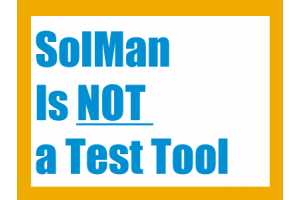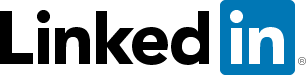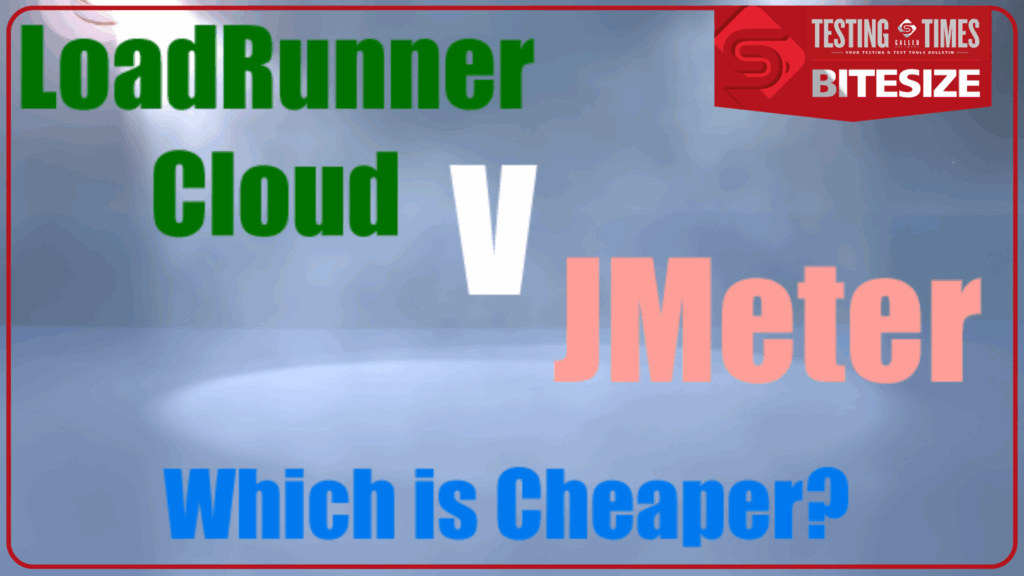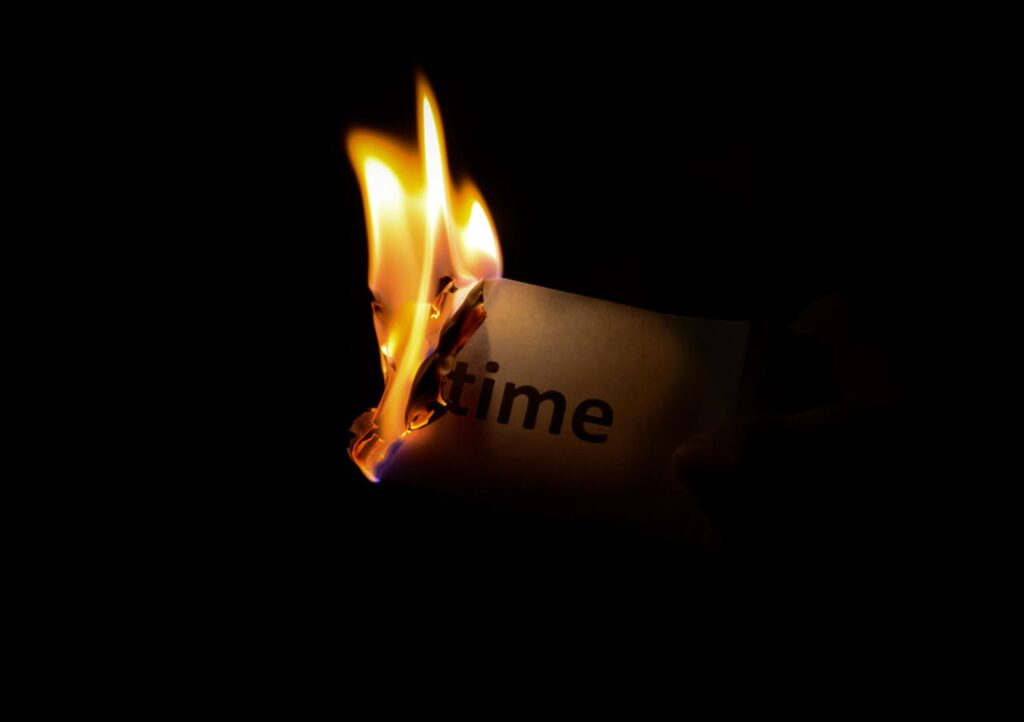I’ve been an SAP test professional for well over a decade. During this time, I’ve seen a few iterations of Solution Manager (SolMan), and each one has given me cause to shudder. In this insight, I’m going to look at 4 reasons why SolMan is not a test tool.
What is SolMan?
Firstly, what is SolMan? It’s a core module within any recent SAP implementation. It’s your license server. It gives SAP a window into your implementation, and it does offer a test suite… but not one I would recommend.
What is a test tool?
Simply put, a test tool is something that makes testing easier. Tools like Micro Focus ALM QC for example, accelerate testing by providing a centralised, easy to use and agnostic interface.
Why Solution Manager is Not a Test Tool
For years, SAP have been pushing various free test tools. These include CATT, eCATT, Component Based Test Automation (CBTA), Test Workbench and Test Suite. Latterly, these tools integrate with the Business Process Change Analyzer, Scope and Effort Analyzer and the Test Automation Framework.
SolMan does sound like a perfect solution – especially as SAP loves to talk it up.
Reading their names is enough to whet even the most stubborn appetites and you’d be forgiven for buying into the concepts. I mean, who doesn’t want a suite of free tools that can analyse changes, and automate tests? Well, unfortunately, the reality is somewhat less compelling than the messaging.
SolMan just isn’t a test tool. It does not make testing easier. In fact, it adds complexity, restricts visibility, slows processes. SolMan will divide your solution and fragment your team.
Testing with Solution Manager – 4 Problems You Will Face
1. Solution Manager Creates More Work
Business Process Change Analyzer is touted as a major benefit of SolMan testing. Unfortunately configuring this is ridiculously complex and time consuming.
Before you use any of this functionality, you must ‘have configured the business processes, and created a TBOM for every relevant executable entity‘
I’ve worked on 20+ SAP implementations. None of them have done this. If you’ve ever tried this, you’ll know how huge an undertaking it is. Make no mistake, configuring Solution Manager Business Requirements is a major project all on its own. If you don’t fully commit to this, BPCA will be completely useless.
2. Solution Manager Restricts Your Visibility
Visibility is key to testing. As a tester your soul responsibility is to assess and communicate the effectiveness of a system against given criteria. Often that can be as simple as a tick or a cross in a box, or it can be as detailed as a defect report or deep dive analysis. A test team needs to communicate all of this.
A test tool makes this process easier. They provide simple linkage between tests and defects, allow easy access to information and dashboards. Test tools give stakeholders the ability to track against milestones, allow your PMO to see development progress, allow delivery teams to easily respond to defects, and let testers know what they need to focus on next.
SolMan limits visibility – It buries your test activity deep within SAP. It prevents easy access to information and in so doing SolMan greatly diminishes test effectiveness.
3. SolMan is Not User Friendly
SolMan is an awkward tool to use, it’s designed by SAP experts for SAP experts. It’s not designed for your end users, your DBAs, your PMs or business analysts… it’s not even designed for your test team.
Granted, test suite (SolMan 7.2) is slightly more user friendly than its predecessor, test workbench. But that’s more a reflection on how truly awful Test Workbench was, rather than an endorsement of Test Suite.
It’s a given that testing time is always squeezed. Test teams are always stretched. Ask yourself, do you really have the bandwidth to upskill your team in such a clunky, awkward tool?
4. SolMan Divides Your Solution and Your Team
Solman divides your team and your software into silos. At a software level, it splits your functionality into SAP and Non-SAP, offering different capabilities for each. This is not reflective of real-world
business processes which run in and out of your various systems. Test tools like Micro Focus ALM QC treat all systems equally and allow tests to flow throughout your integrated SAP landscape.
Instead of SolMan, Use These Proven SAP Testing Tools
Solution Manager has basic test functionality, but it is not a test tool. SolMan is overly complex, limits visibility, isn’t user-friendly and will actually divide your solution and your team. SolMan has created problematic divisions wherever I’ve seen it used – it divides teams into SAP experts and non-experts.
Decent test tools can integrate with Solution Manager if required, to create requirements mapping and defect/issue synchronisation.
If SAP testing is important to your organisation, you should check out the Micro Focus test tool suite.
Micro Focus have over 1700 SAP customers and are the proven SAP testing solution.
Get in touch today – Unify Your Team, Accelerate Your SAP Testing