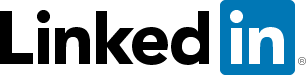The digital world is diverse and dynamic, with many browsers, devices, and operating systems available. Ensuring a consistent and seamless user experience across all platforms can be challenging.
Enter cross-browser testing, a vital strategy in modern web development that ensures your website and/or application functions as intended, regardless of the platform on which it’s accessed.
This insight examines cross-browser testing, its importance, and some best practices to follow.
What is Cross-Browser Testing?
Cross-browser testing evaluates the functionality and design of a website or application across different combinations of web browsers, devices and operating systems.
This includes the big names like Chrome, Safari, and Edge, and less commonly used browsers like Firefox, Opera and Brave, and various versions of each.
The goal of cross-browser testing is to ensure that your users have an excellent and consistent experience, no matter what browser they use to access your site.
Why is Cross-Browser Testing Important?
Each web browser interprets code differently, with variances in how they deal with HTML, CSS, and JavaScript.
This can lead to differences in how your website or web application appears and functions across browsers, resulting in a subpar user experience for some users.
Cross-browser testing allows developers to identify and fix these inconsistencies, leading to a more professional and user-friendly end product.
Beyond ensuring a consistent user experience, cross-browser testing is essential for reaching a broader audience. If your website or application only works correctly on one or two browsers, you potentially exclude many users. By making your site universally accessible, you increase reach and impact.
As we all know, new operating systems and browser versions are regularly being released, and user habits vary greatly from person to person. Some users will always take the latest release, others will hold on to older versions for as long as possible, and there are almost infinite shades in between.
Because of this, cross-browser testing must cover a multitude of versions across all OS/Browser/Device combinations.
Key Aspects of Cross-Browser Testing
- Functionality: All features and components of the website or application should work as intended, regardless of the browser being used.
- Layout: The site should be consistent across browsers, with all elements adequately aligned and sized. Inconsistencies in the layout can negatively affect user experience.
- Performance: The site must load quickly on all browsers. Slow load times will frustrate users and lead to high bounce rates.
- Responsiveness: Your site elements should be responsive regardless of user devices.
- Accessibility: Your site should be suitable for all individuals, including the elderly and those with disabilities, across all browsers.
- Integration: Your site must interact smoothly with your broader IT landscape and applications like ERP, CRM, and payment systems.
Simplified Cross-Browser Testing: The Power of a Single Script Approach
Ensuring a consistent user experience can be challenging with so many web browsers to test.
Manual testing across multiple browsers, devices and operating systems quickly becomes unrealistic – there are too many combinations and permutations to get through within a reasonable timeframe.
Even traditional automation can be problematic, with different scripts for each browser/device/OS combination.
Fortunately, modern automation tools like UFT One, ValueEdge Functional Test and UFT Digital Lab have revolutionised this task, allowing you to execute automated tests across multiple browsers with a single script.
The single-script approach eradicates the need for individual automated scripts for each browser. Moreover, these tools will detect and report discrepancies across browsers, allowing immediate issue rectification.
Single script cross-browser automated testing is efficient and straightforward, freeing time, resources and budget.
Cross-Browser Testing Best Practices
- Identify Target Browsers: It’s not practical or necessary to test your site on every browser and version. Instead, identify the browsers your target audience uses the most and prioritise those for testing.
- Automate: Manual cross-browser testing is time-consuming. Use cross-browser-enabled automated testing tools like UFT One, ValueEdge Functional Test and UFT Digital Lab to increase efficiency and accuracy.
- Test Regularly: Don’t leave cross-browser testing until the end of your test cycle. Incorporate it as a fundamental part of every testing phase.
In Summary
Cross-browser testing may seem daunting, but it’s essential to web development in today’s diverse digital landscape. By understanding cross-browser testing, employing modern automation tools, and conducting it effectively, you can provide all users with a consistent, high-quality user experience, regardless of their browser.