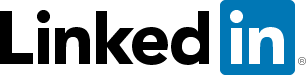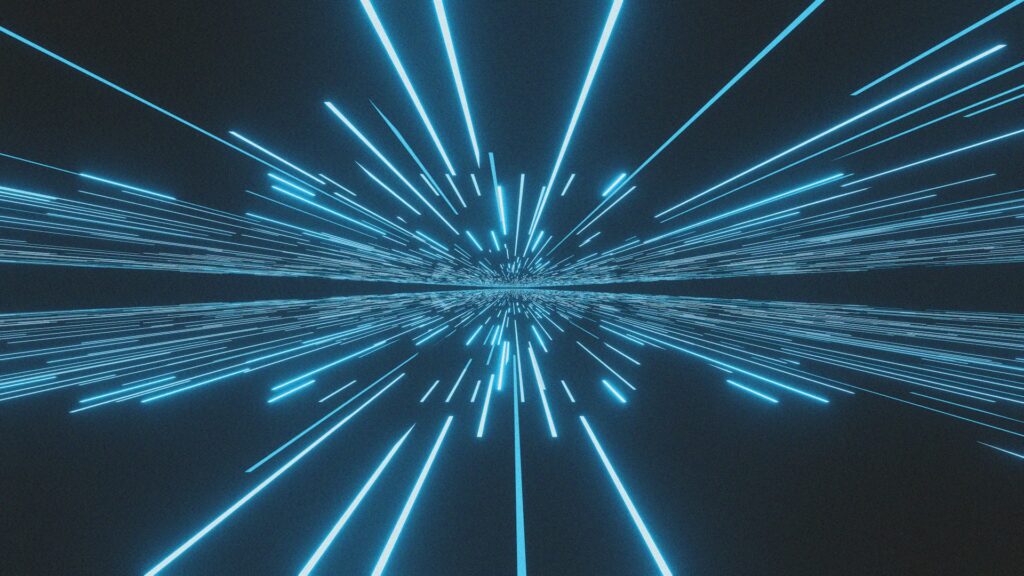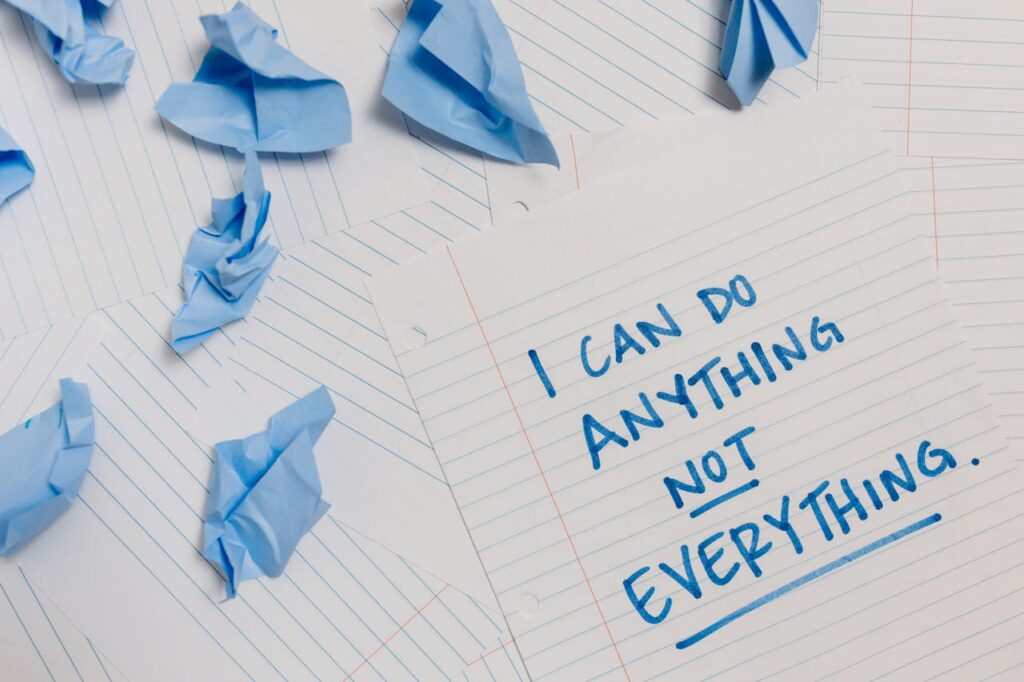Test automation is a hot topic, with companies increasingly automating not only regression testing but also earlier software testing phases. With so many automation tools to choose from, many companies cherry-pick a suite of low-cost (we’ll address this later) automation tools so they can test the various application in their landscape.
Unfortunately, the reality of multi-tool test automation approaches is highly problematic, adding unnecessary complexity, increasing costs and undoing any of the purported benefits.
Instead, a unified automation approach is the sensible way to go. Meet UFT One.
UFT One is known for many things, including an excellent user interface, extensive reporting, easy integration, and, increasingly, its advanced AI features. However, people know UFT One for one thing above all others: its extensive support for the widest range of applications, including, but not limited to, web, mobile, API, desktop, SAP, Oracle, and other enterprise apps.
This feature distinguishes UFT One from every other test automation tool. It makes UFT the go-to automation tool for organisations with diverse testing needs and environments.
In this insight, we look at how UFT One outshines its counterparts by providing extensive support for a wider array of applications, technologies and testing types.
To learn how UFT One stacks up against a tool for every application read on.
Why Extensive Application Coverage Matters
Imagine you are leading a test automation project for a large enterprise, let’s say, a utility company. The organisation has a typical software landscape including all manner of on-premises, cloud-hosted and hybrid solutions, including:
- A web portal for customer interactions
- A mobile app for customers and staff out in the field
- Desktop software for internal operations
- SAP for ERP
- Salesforce for CRM
- Middleware to connect things together
In a normal year, even without any major software initiatives, these solutions will require multiple patches and updates, all of which will require testing.
Of course, this type of complex landscape isn’t limited to large enterprises. SMEs are just as likely to use a combination of multiple solutions.
The Wrong Way to Automate Multiple Solutions
One way to tackle this is with a multi-tool automation approach, i.e. different tools for each solution type. This way, you can cobble together a bunch of automation tools into a framework of sorts. Something like Selenium (for Web), SolMan and TTA for SAP (for SAP), and SoapUI (for APIs).
However, I’ve seen this attempted many times, and it doesn’t end well. Even the thought of it all makes me shudder. It might not look too complicated when written down, but the reality is a world of pain.
Multi-Tool Automation Leads to Increased Costs
Fudging multiple test tools adds unnecessary complexity to already-pressured testing processes, increasing costs and stretching timelines. These are two of the main things you’re trying to eliminate with test automation, especially when you were so diligent in choosing theoretically lower-cost tools.
This problem is further compounded when you need to run integration tests between two or more applications in your diverse landscape; your testing becomes fragmented, you need different people with different skills, your reliance on tools experts increases, and the maintenance effort to keep the tests and systems up-to-date becomes a full-time job, increasing costs further.
Unfortunately, it’s common to discover these problems when you’re already well into your journey, potentially at your first round of integration testing or within some relatively early sprints. At that point, it’s often too late to change course and you’re lumbered with an ineffective automation solution that will provide more drawbacks than benefits.
Suffice it to say the arguments for a multi-tool automation framework are a lot less convincing than they might initially appear.
The Right Way to Automate Multiple Solutions
The better way to automate testing is to use a single tool to automate your entire landscape. I don’t really need to say too much on this, as the benefits speak for themselves.
But just for completeness… a unified platform that seamlessly integrates tests across your enterprise applications will streamline your entire test automation process, save you money, cut time, and decrease reliance on costly experts.
In practical terms, a single automation tool will make your, and everyone else’s, life easier and will avoid all the pain caused by trying to integrate multiple tools.
UFT One Provides Unrivalled Application Coverage
For years, UFT One (and its predecessors like QTP) has set the benchmark for enterprise test automation testing. It offers more extensive coverage, superior application support, and a wider range of testing types than other tools. It can automate more than 200 enterprise apps, technologies, and environments with a single intelligent testing tool.
UFT includes all of this for one single price, so you don’t need to pick and choose applications or spend additional money to unlock any features. Plus, it is likely to be cheaper than you might think. Once you have factored in the productivity gains, the total cost of ownership, the return on investment justifies the outlay.
Oh, and UFT One also includes UFT Developer, the IDE-based solution that allows developers to automate from their preferred development environment. UFT Developer also runs Selenium scripts, so if your devs are used to Selenium then no problem.
I challenge you to find any application within your current organisation that UFT One can’t automate but another solution can.
In addition, UFT One is also the foundation layer for Robotic Process Automation (RPA), which allows companies to automate production business processes. Its support for web, desktop, enterprise, API, and mobile applications makes it great for automating live business processes that span different systems.
Functional Test Tool Coverage Comparison
I’ve pulled the following coverage table together. I can’t include every tool in the comparison, but I’ve used the tools mentioned in the earlier example to highlight the point.
As you can see, UFT One ticks all the boxes and can do everything any of the other tools can do:
| Testing Type | UFT One | Selenium | TTA for SAP | SoapUI |
| Web | Yes | Yes | Limited (SAP Web Apps) | Yes (APIs/Web Services) |
| Mobile | Yes (Native & Hybrid) | Yes (via Appium) | No | No |
| Desktop | Yes (Wide Range) | No | No | No |
| SAP | Yes | Limited (with plugins) | Yes | No |
| Oracle | Yes | Limited (with plugins) | No | No |
| API Testing | Yes | Yes (via third-party tools) | Limited (SAP APIs) | Yes |
| Cross-browser Testing | Yes | Yes | No | No |
| CI/CD Integration | Yes | Yes | No | Yes |
| Scripting Language | Many, including: VBScript, JavaScript, Visual Basic, Visual C++, Visual Studio .NET (UFT One can also develop and run Selenium tests.) | Various, including: Java, C#, Python | Model-Based | Groovy, JavaScript |
Notes:
- Web Applications: All four tools support web application testing, but their focus varies. SoapUI is specialised in testing APIs and web services rather than the UI. UFT One’s AI capabilities allow you to use a single script to test across IOS and Android.
- Mobile Applications: UFT One supports both native and hybrid mobile apps directly. Selenium supports mobile app testing through Appium. TTA for SAP and SoapUI do not have dedicated mobile application UI testing support.
- Desktop Applications: UFT One stands out with broad support for desktop applications, unlike the other tools.
- SAP Applications: UFT One and TTA for SAP are particularly strong in SAP application testing. Selenium and SoapUI do not directly support SAP GUI testing, with Selenium potentially using third-party plugins for limited interactions.
- Oracle Applications: UFT One extensively supports Oracle applications, while the other tools do not focus on them specifically.
- API Testing: SoapUI is specifically designed for API testing, including REST and SOAP web services, making it unique in this comparison. UFT One and Selenium (with additional tools) also support API testing. TTA for SAP only supports SAP API testing.
- Cross-browser Testing: UFT One and Selenium offer robust cross-browser testing capabilities, with UFT One’s AI capabilities allowing a single script to test across multiple operating systems and browsers.
- CI/CD Integration: Continuous Integration and Deployment support is available across UFT One, Selenium, and SoapUI, allowing them to fit into modern DevOps practices.
- Scripting Language: The choice of scripting language varies, influencing the tool’s flexibility and the ease of integration with existing test scripts or developer skills.
Simplify Your Test Automation: Test Everything, Easily, With UFT One
Increasingly, enterprises use a broad landscape of software and IT systems. These all need to be tested at some point, and trying to automate with multiple test tools will cause you no end of grief.
Instead, UFT One will make your life easier and your testing way more efficient. You’ll get more done in less time, with better insights and, ultimately, higher-quality solutions with fewer live issues.
With UFT One, you can easily automate your APIs, web, enterprise, desktop, and mobile solutions, ensuring your entire portfolio can be thoroughly tested under a single umbrella.
This makes UFT One an indispensable asset for anyone aiming to enhance the quality and reliability of their software products.