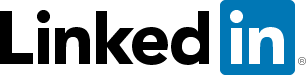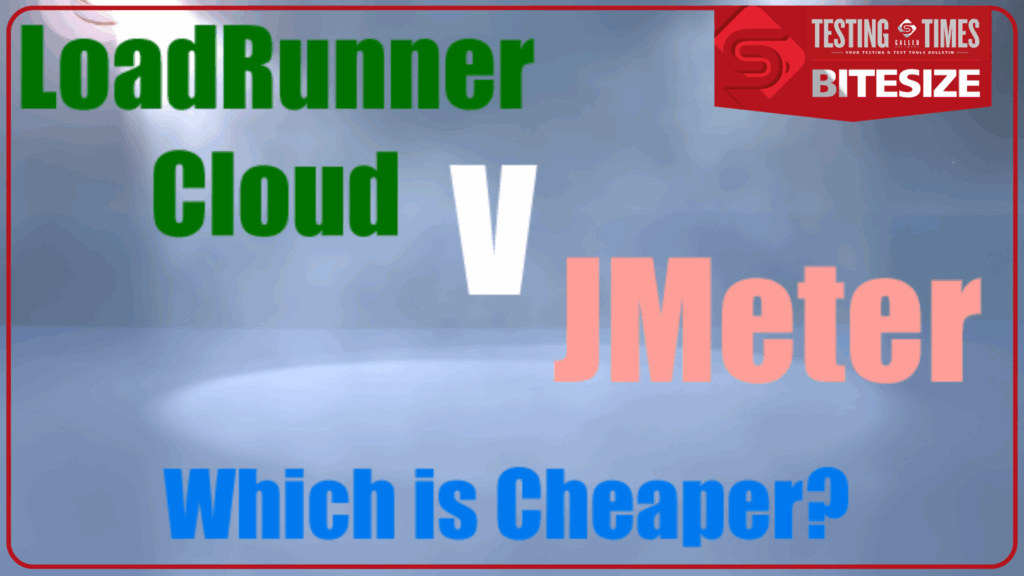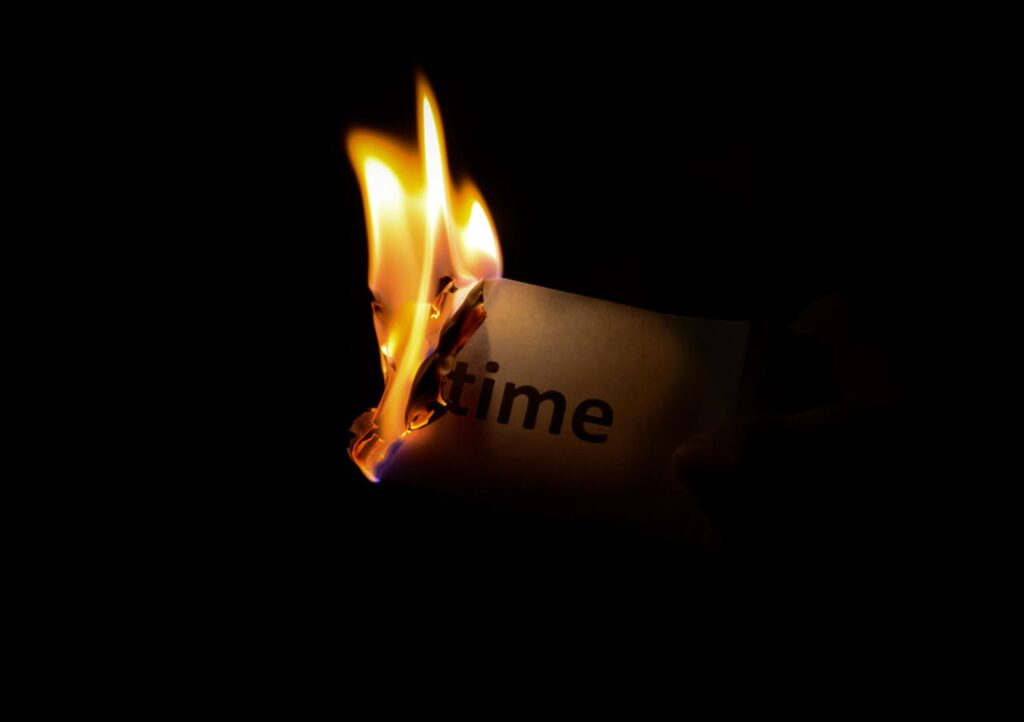Did you know that most LoadRunner Professional licenses are only valid for a specific location? This means that (unless you’ve bought the country or worldwide usage add-on) working from home, other offices or geographic locations is prohibited and doing so could incur financial penalties.
LoadRunner Cloud and LoadRunner Enterprise, however, are available to use anywhere.
LoadRunner Cloud offers more than just convenient licensing; it is a fantastic performance testing tool built for the modern world. It’s got maximum flexibility, unrivalled scalability, in-depth reporting, and frictionless ease of use, to name but a few of its highlights.
If you’re in breach of your LoadRunner Professional license, migrating to LoadRunner Cloud or LoadRunner Enterprise will align with the new norms of remote work while ensuring compliance and operational efficiency.
The Pitfalls of Remote Working with LoadRunner Professional
LoadRunner Professional is an exceptional performance test tool with huge protocol coverage, excellent reporting and an intuitive user experience. However, its licensing model is site-based and requires an on-premises installation.
This means that LoadRunner Professional typically does not cater for distributed access across various locations. This puts organisations at risk of non-compliance when employees access the software remotely.
This is increasingly an issue, with many employees working from home or in hybrid roles. 3 common ways that customers breach the contract (unless they have the country or worldwide add-on):
- If you have put your LoadRunner Professional controller on a cloud server, you are already in breach of the licence agreement.
- If you bought it for use at one office and it is now being used from more than one office or by performance testers working from home (in the same country), You could fix this with the country add-on.
- This issue becomes even more significant when teams are dispersed across different geographic regions. Once used in 2 or more countries, you need the worldwide add-on to fix this.
Confused by Your License Conditions?
If you are unsure about your license conditions, contact Calleo – we can give you a free license review to assess whether you have a problem.
If you are in breach, we will present the options to get compliant again.
LoadRunner Cloud is A Compliance-Safe Haven
LoadRunner Cloud caters to the flexibility required by today’s remote workforce. It’s cloud-based and allows users to log in from any location.
This is particularly crucial for organisations that have not procured the worldwide add-on for LoadRunner Professional, which would permit such flexibility.
Migrating to LoadRunner Cloud is more than just a potentially critical step for legal compliance in software usage; it’s also a strategic move for enhanced testing capabilities.
It is worth noting that LoadRunner Cloud supports fewer protocols than LoadRunner Professional does. If you find that protocols you need to test fall outside LoadRunner Cloud’s scope, you might be better off looking at LoadRunner Enterprise.
LoadRunner Enterprise Offers Global Usage
LoadRunner Enterprise is OpenText’s premier performance testing tool. You can deploy it on-premise, in a private cloud, or in a hosted SaaS installation.
Like LoadRunner Cloud, LoadRunner Enterprise is web-based so users can access the tool from anywhere with an internet connection.
LoadRunner Enterprise also offers a central repository that allows users from all locations to store and share scripts and results.
Check out this insight for a deep dive into the differences between LoadRunner Professional and Enterprise.
How to Migrate From LoadRunner Professional
Follow these five steps to make a safe transition to software license compliance:
- Audit Your Licensing Terms: Review your current LoadRunner Professional licensing terms to understand the potential risks associated with remote work compliance.
- Communicate the Need for Change: Clearly articulate to your internal stakeholders the importance of migrating to avoid non-compliance and potential repercussions.
- Set Up LoadRunner Cloud or Enterprise: Configure your new LoadRunner application account, taking advantage of its global testing capabilities and compatibility with cloud services.
- Prepare Scripts for Migration: Zip your LoadRunner Professional scripts and upload them to your new LoadRunner solution.
- Recreate Testing Scenarios: Replicate your testing scenarios, optimising them for cloud-based resources.
Conclusion
The shift towards remote work has underscored the necessity for software solutions that enable productivity and guarantee compliance with licensing agreements.
Migrating from LoadRunner Professional to LoadRunner Cloud or LoadRunner Enterprise mitigates the risk of licence violations and financial penalties when employees access testing tools from home or remote sites.
By embracing LoadRunner Cloud or LoadRunner Enterprise, you can secure a flexible, scalable, and compliant performance testing environment that fully supports the distributed nature of modern workforces.
The choice between Cloud and Enterprise depends on the protocols you require, where you want to use it, and how frequently you want to use it. Please get in touch if you need help choosing the right tool.