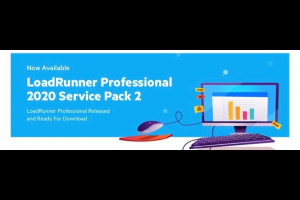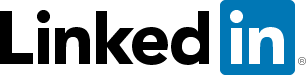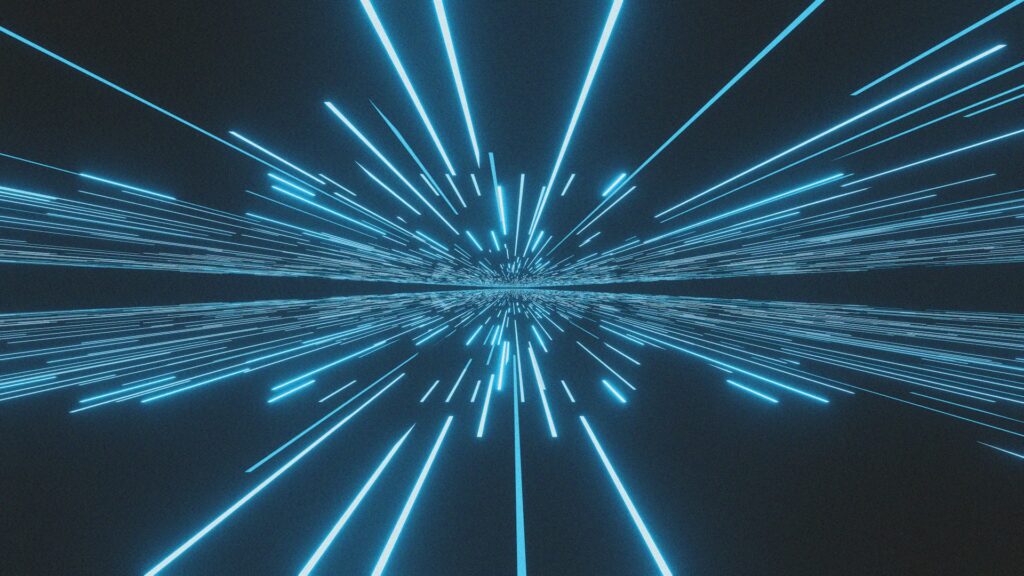Micro Focus have announced LoadRunner Professional and VuGen, version 2020 service pack 2 (SP2).
This is a major new release and comes with a substantial set of release notes. We’ve looked through these and pulled out our top 5 release highlights:
- VuGen and Protocol Enhancements
- OneLG – Combined Load Generator Installer
- Gatling Test Script Integration
- Dynatrace Saas Monitor Integration
- VuGen Help – Moved!
If you’re interested in the full release note, you’ll find the link at the bottom of this page.
1. VuGen and Protocol Enhancements
With SP2, LoadRunner Professional 2020 offers improvements for the following:
- DevWebProtocol– Wide ranging changes including support for additional SLA rules and Proxy NTLM authentication (full info on DevWeb support)
- TruClientProtocol– Updated browser support and Password Masking (full info on TruClient support)
- Enhanced VTS (Virtual Table Server) – New row location API and Support for passing VTS instance port number in a query string (full VTS Documentation)
If you’re testing against these protocols I recommend reviewing the notes in full. I often find that seemingly subtle changes can make your job a whole lot easier.
Click here for a complete list of protocols supported by LoadRunner Professional 2020 SP2
2. OneLG – Combined Load Generator Installer
Micro Focus have brought the three Load Generators into the same installer package.
Note that OneLG is the installer, the actual Load Generators are still different, you select the relevant product and customisations during installation.
This might seem a small step now, but it’s a great indication of Micro Focus continuing to streamline their performance offering. I’m sure we’ll see ongoing changes in this area, with more homogeneity across LoadRunner Cloud, Professional and Enterprise.
Click for more information on LoadRunner Load Generators
3. Gatling Test Script Integration
You can now execute Gatling test scripts in LoadRunner controller scenarios.
If you’re a Gatling user, this change allows you to reap the benefits of the LoadRunner controller, without having to rebuild your existing scripts. Plus, if you are ready to transition to LoadRunner, you can continue to use any Gatling scripts you have.
Click for more information on the Gatling integration
4. Dynatrace SaaS Monitor
The LoadRunner controller can now access data measured by the Dynatrace SaaS platform, a cloud-based APM tool. Dynatrace SaaS enables monitoring of resources, processes, and services in an application environment.
Click here for more information on Dynatrace Integration
5. VuGen Help – Moved!
Micro Focus have separated the VuGen Help Center from the LoadRunner Professional Help Center.
This is a further step towards homogeneity, with VuGen Help now applicable to all members of the LoadRunner family.
While this is a positive step, it may be confusing for those of you expecting VuGen help to be included in your LoadRunner 2020 SP2 install – It won’t be.
The VuGen Help Center can now be found here
Want More Information?
Those are our 5 highlights, hopefully they’re useful and make the changes easier to digest. We do understand that some of you will need more information.
As mentioned, there’s a substantial set of release notes for LoadRunner 2020 SP2. You can find the full release notes here.
Alternatively, if you want to understand more of the practical upshots and consequences, please feel free to Get in touch with Calleo