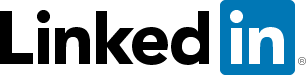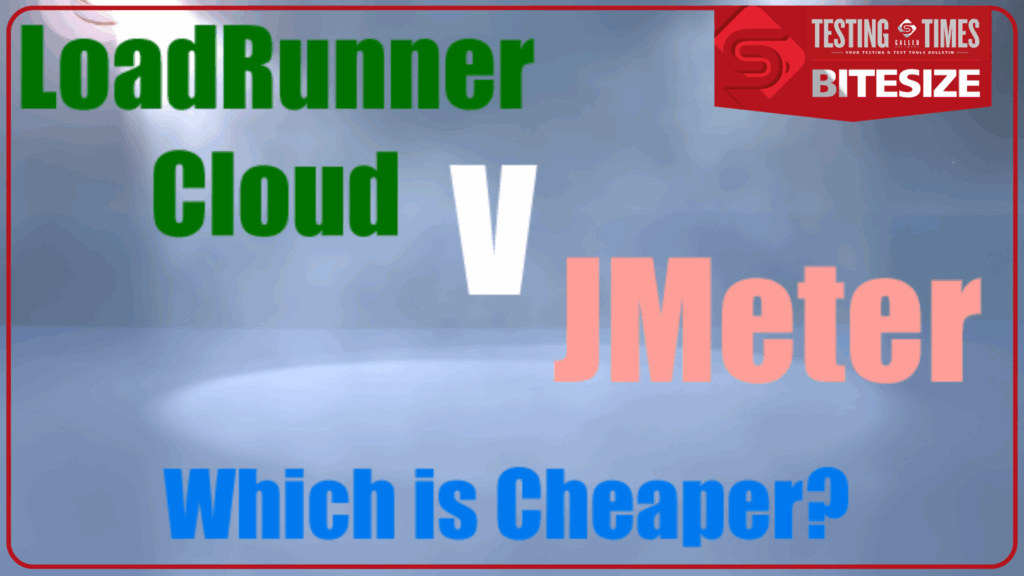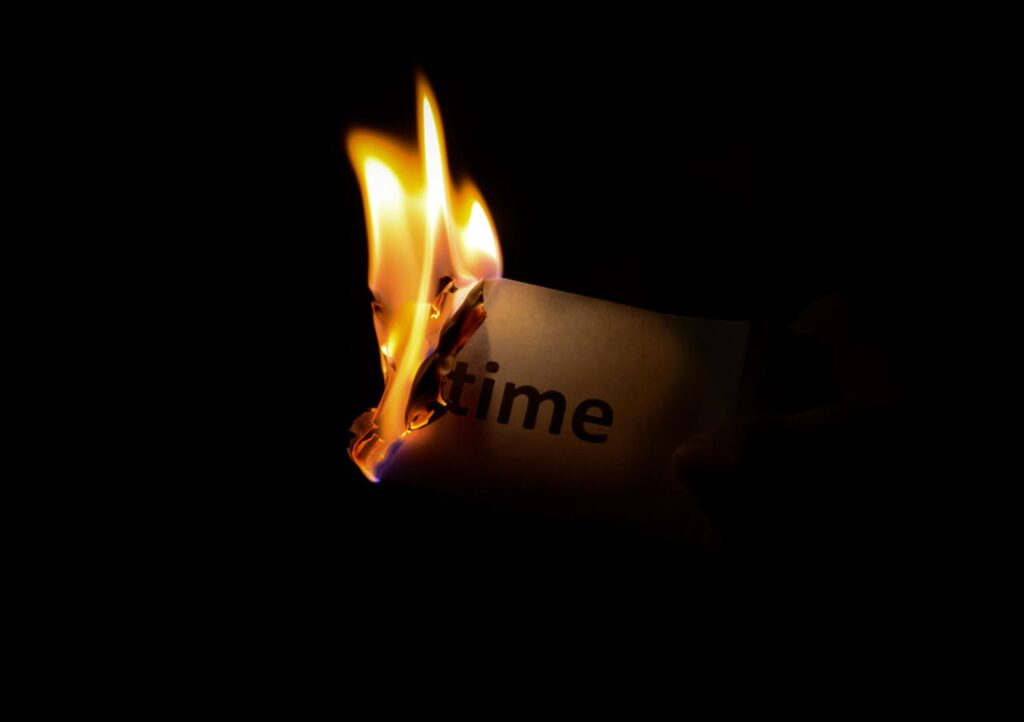Today we look at OpenText LoadRunner Enterprise 24.3, which introduced several enhancements to their enterprise-grade performance testing solution.
We’ve been through the release notes and selected the highlights of LoadRunner Enterprise 24.3, including:
- Enhanced Integrations and Infrastructure
- New Interactive Run Dashboard
- TruClient 2.0 – Web Protocol
If you’re unfamiliar with LoadRunner Enterprise, it is the leading enterprise-level performance tool, offering cloud-based SaaS and on-premises performance testing.
LoadRunner Enterprise is ideal for large-scale, multi-project environments that require simultaneous performance testing in any geographical location.
It can be considered the big brother to LoadRunner Professional, with enhanced capabilities that support the planning and execution of tests across multiple projects and locations, plus global license and load generator sharing.
LoadRunner Enterprise 24.3 – Release Highlights
LoadRunner Enterprise 24.3 includes several new features; you can find full release notes here.
However, to make your life easier, we’ve been through the docs and picked the most important release highlights that you need to know about:
1. Enhanced Integrations and Infrastructure
LoadRunner Enterprise 24.3 enhances its integration capabilities and infrastructure support. Here is a quick round-up of a number of changes that significantly enhance LoadRunner Enterprise:
- GitLab Integration: New integration enables designing and running LoadRunner Enterprise tests as part of a GitLab continuous integration process.
- GitHub Action: Added GitHub action for running LoadRunner Enterprise tests in GitHub continuous integration workflows.
- IPv6 Support: Expanded IPv6 communication support for cloud hosts, monitors, external Influx analysis servers, and database server configuration.
- AppDynamics SaaS Monitor: Enhanced authentication options, including access token support for AppDynamics SaaS server monitoring.
These features allow for more comprehensive testing and integration across complex, distributed environments.
View full details in the LoadRunner Enterprise 24.3 release notes.
2. Interactive Run Dashboard
The new interactive run dashboard in LoadRunner Enterprise 24.3 provides a modernised and engaging way to monitor performance tests in real time. This dashboard offers enhanced visualisation capabilities, allowing users to gain immediate insights into their testing processes.
- Real-Time Insights: Provides a more interactive and intuitive interface for monitoring performance tests in real time.
- Customisable Display: Users can add, merge, rearrange, and configure graphs according to their needs.
- Advanced Graphing: Utilises the Apache ECharts library and the latest Angular framework for enhanced visualisation.
- Time Granularity Control: Allows users to set time granularity to the last 3, 10, or 60, the whole run duration, or manual focus.
- Anomaly Detection: Features an anomaly indicator for quick identification of performance issues.
To enable this feature, users need to submit a request through an email to: OTEPETechPreview@opentext.com.
3. TruClient 2.0 – Web Protocol
TruClient provides a simplified way of recording and developing scripts for web performance tests. Most performance tools work on a protocol level and are more concerned with things that happen on the backend servers, like server response times.
TruClient works on a GUI level, which is more like a traditional automation test. It records the actions you perform in a browser and creates a script in real time, presented in a graphical, user-friendly interface.
TruClient 2.0 represents a significant upgrade to the original TruClient Web Protocol, offering a more intuitive approach to web performance testing:
- Browser Support: Use locally installed Chrome and Edge browsers for script recording and replay, up to the latest versions.
- Cross-Platform Compatibility: Test runs are now supported on Linux Ubuntu load generators.
- Modernised Interface: Improved and modernised user interface for developing scripts.
- Migration From TruClient: A new conversion tool converts existing TruClient web scripts to TruClient 2.0 web format.
TruClient 2.0 is currently available as a tech preview in LoadRunner Enterprise 24.3, allowing users early access and the opportunity to provide feedback to OpenText.
Learn more about TruClient 2.0.
Are You Interested in LoadRunner Enterprise?
LoadRunner Enterprise continues to evolve, offering improved accessibility, modernised interfaces, and expanded protocol support to meet the demands of modern, complex IT environments.
Are you interested in exploring these new features? Get in touch with Calleo for more information or a personalised demo.