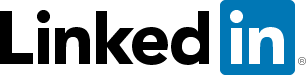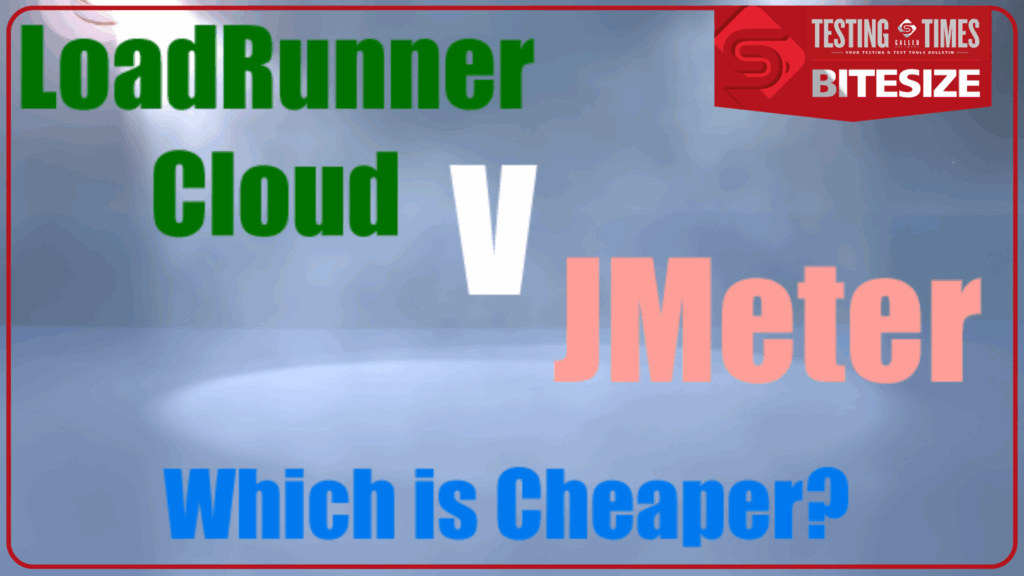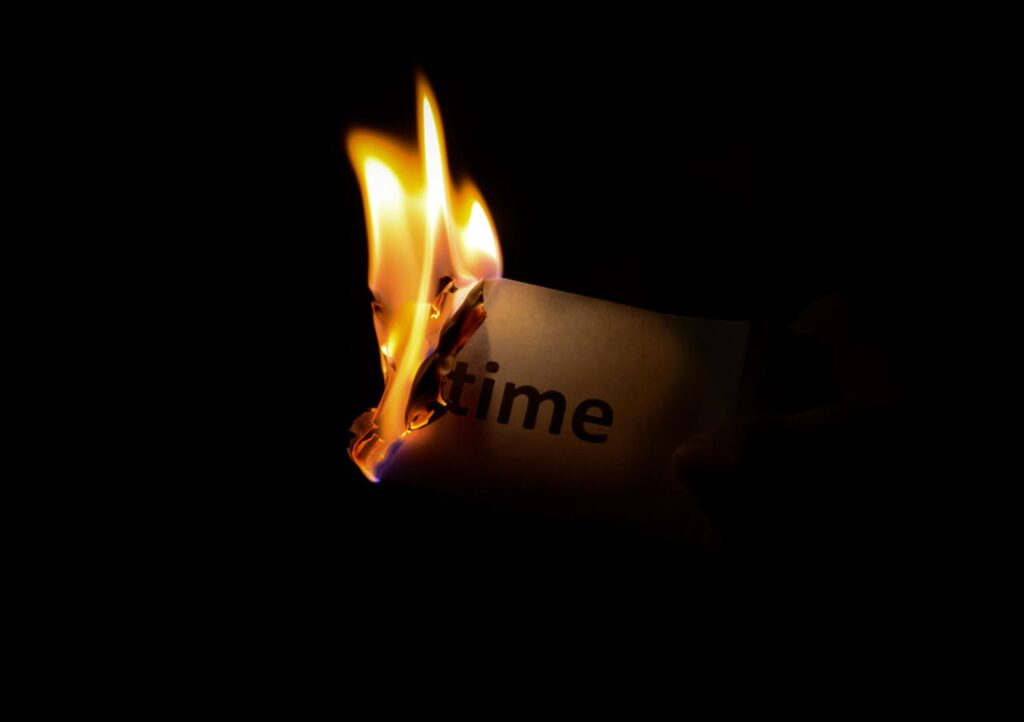Over the last few weeks, I’ve extolled the virtues of test management tools, and why not? They’re the most important tool in a tester’s arsenal, simplifying testing, driving consistency, and turning the creation of complex reports into a trivial task.
In my recent articles, I’ve talked about their history, highlighted their potential for a return on investment, and compared tools you’re likely to encounter in the business world.
If you are not using a professional test management tool yet or are using one you need to replace, then this series of articles is your roadmap to success and the foundation of your business case.
Why Test Management Tools Are Awesome
Throughout these insights, I’ve discussed how test management tools are more than just a repository for test cases and defects:
- On one level, test management tools are pivotal to effective testing. They’re a central hub that drives an efficient test team by connecting your requirements, testers, tests, and defects.
- But test management tools can be even more than that—they can be your eyes and ears into the nitty gritty of a project, giving instant access to unique and powerful insights.
They’re Not Just for Testers
These tools don’t just help testers; they’re a goldmine for the entire team with features like defect workflows, progress updates, and live dashboards.
By integrating testing features with comprehensive project visibility, these tools not only cut down on costs and timelines but also drastically reduce live issues. Transforming your whole project.
In this edition of Testing Times, I round out the series by explaining how you can implement the key features of test management tools. These simple techniques will transform your testing processes and move you from chaos to clarity, all while saving time and money.
- I’ll take you through the following steps:
- Step 1. Centralise Your Assets to Set Up Success
- Step 2. Access Real-Time Reporting with a Single Click
- Step 3. Simply Everyone’s Life with Standardisation
- Step 4. Customise Your Workflows to Fit Your Processes
- Step 5. Cover Yourself with Auditable Test Runs
So, without further ado, let’s start moving from chaos to clarity…
Step 1. Centralise Your Assets to Set Up Success
Without a central hub, things will quickly get messy—lost results, duplicated effort, disappearing test cases, and more business risk. Oh, and real-time reporting is impossible.
With everything in one place, your team can find what they need when needed. Everyone can instantly retrieve test results, scripts, data, and other assets, streamlining the testing process.
Centralisation also underpins your whole reporting mechanism, allowing teams to instantly generate real-time insights. I’ll cover this in more detail later, but aggregating data in one place provides a rich, cohesive view of testing. Trends can be spotted, performance measured, and quality assessed at a glance.
How to Implement Centralisation
This one is simple: Just create, store, and execute all your tests, and raise your defects within the test management tool. Here’s a helpful tutorial to get started in ALM QC.
It’s worth mentioning here that I’ve seen instances where teams have executed scripts using Excel and then marked the results in the test management tool—this misses the whole point of centralisation and must be avoided at all costs!
Step 2. Access Real-Time Reporting with a Single Click
Modern test tools give you access to incredible dashboards and reports with just the click of a button.
Gone are the days of waiting around for the latest test results. Real-time reporting gives you a live feed of what’s happening as it happens.
Visual dashboards turn swathes of test data into understandable visuals and actionable project metrics. They allow you to track progress, find bottlenecks, and get a clear picture of your testing landscape.
How To Implement Reports and Dashboards.
Once you have everything standardised, as per the previous step, you don’t really need to do much more. You really just click a button. It is that simple.
If you want to take it to the next level, you can customise reports and dashboards for any audience—developers, project managers, stakeholders, etc. These don’t take long to set up, and once they’re built, they’ll always be up to date. Here’s some information on setting up dashboards in ValueEdge Quality (formerly ALM Octane).
Step 3. Simply Everyone’s Life with Standardisation
Standardisation removes unnecessary ambiguity and needless additional brain power. Your testers are there to test, not to wrack their brains thinking about how to build test cases, populate results, or raise defects.
You should strive to standardise your assets as much as possible. Make sure they share a common format, define any necessary prerequisites in the same way, create user fields for mandatory information and have test steps broken down to the same level of granularity.
Standardised tests are crucial for several reasons:
- They allow easy and rapid onboarding of new test team members. After all, test teams are more flexible than most, with business users often being pulled in to help during busy times.
- They provide consistent information, such as where a test failed or the estimated test duration; this is important when trying to pinpoint a defect, calculate test effort, or assess candidacy for automation. You need to make sure you’re comparing apples with apples.
- They enhance collaboration and communication within the team and across departments. When everyone uses a standardised approach, misunderstandings are minimised, which keeps projects on track and stakeholders aligned.
How to Implement Standardisation
Using a test management tool ensures that your format is standardised, as opposed to writing tests in Excel or Google Docs.
Also, most test management tools will allow you to create templates. These can help you define any mandatory information. Check out this page for more information on defining standard fields in OpenText ALM.
Step 4. Customise Your Workflows to Fit Your Processes
Tailoring your tools to fit your team’s workflow will streamline your processes. Plus, it’s nice when everything feels just right. Everyone works a bit better when things follow an easy process.
Moreover, test management tools can trigger email notifications so that nobody misses a beat.
These Instant alerts inform the team of changes, enabling prompt action and decision-making. This responsiveness is invaluable, especially when working with tight deadlines.
How to Implement Workflows
Test management tools allow you to easily create bespoke workflows, such as test build sign-off or defect lifecycles. It’s an absolute doddle, especially in tools like QC ALM and ValueEdge Quality (Formerly ALM Octane).
A word of caution, though, don’t necessarily over-engineer your process. It can be really tempting to go full belts and braces, but this can quickly get complicated.
Step 5. Cover Yourself with Auditable Test Runs
Keeping detailed records isn’t just about compliance—it’s about clearly showing what was tested and what wasn’t. This can protect and support your team when it counts.
Auditable test results are often stipulated by internal compliance or external regulations. But they can be just as important for other projects, giving concrete evidence and assurances.
These records are indispensable for retrospectives, audits, and any situation where you must prove due diligence.
For example, if there’s a live incident, test coverage and results will often be queried. Auditable test results allow the test team to show exactly what was and wasn’t covered. This can help defend the test team, and/or steer future test coverage.
How to Implement Auditable Test Runs
Test management tools make the auditing of test results easy. Users can attach screenshots, detailed notes, and execution logs within your test management tool to provide a clear narrative of the testing journey.
Here’s how to capture application screenshots in ALM.
Conclusion
So, there you have it! Test management tools will boost your testing game.
Implementing the steps above will take you from chaos to crystal clarity. As a reminder, they are:
- Step 1. Centralise Your Assets to Set Up Success
- Step 2. Access Real-Time Reporting with a Single Click
- Step 3. Simply Everyone’s Life with Standardisation
- Step 4. Customise Your Workflows to Fit Your Processes
- Step 5. Cover Yourself with Auditable Test Runs
Also, I really want to stress how important it is to invest in the right tools to unlock these benefits.
I know it is tempting to use cheap or free tools or even Excel, but it’s a false economy, as I discussed in Risk v Reward: Are Test Management Tools Worth It? They are cheap for a reason and don’t add the value and time savings that professional tools offer.
Professional test management tools will save you time, cut costs, and make everyone’s job easier. Boom!