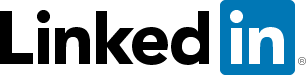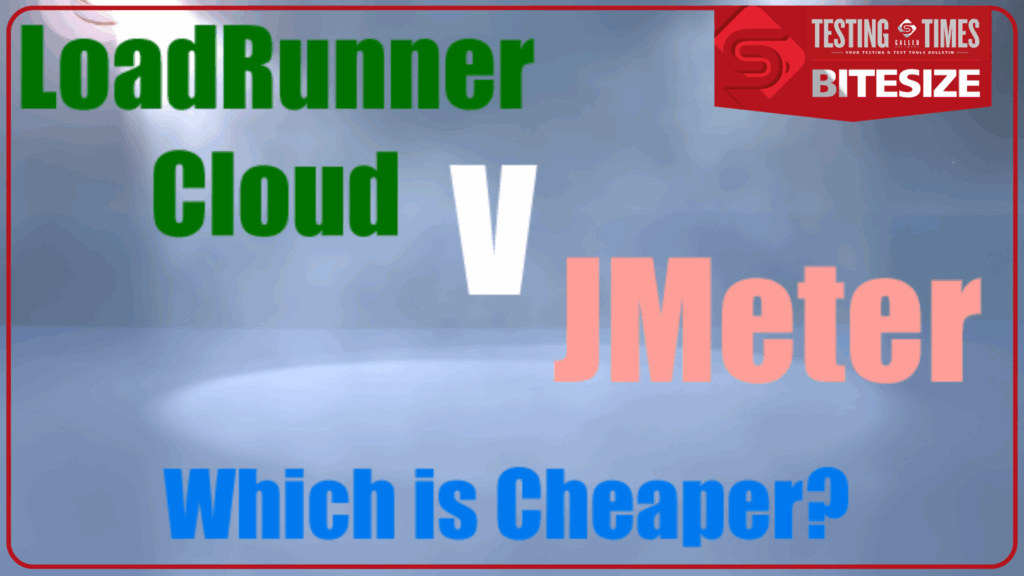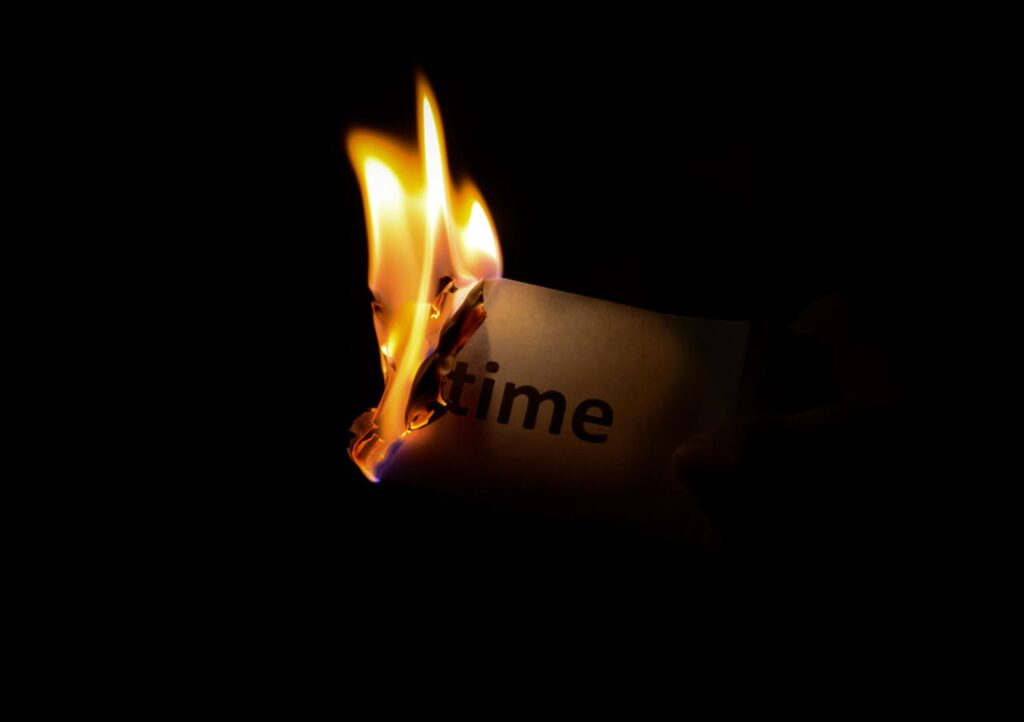I love MS Excel and use it most working days. It is a powerful, flexible tool and is rightly seen as the Swiss army knife of the office world. However, using Microsoft Excel for test management is akin to using a spoon when you need a scalpel.
To put it bluntly, Excel is not just a suboptimal choice for modern test management; it’s an outright menace.
Look, I appreciate how tempting Excel can be. After all, everybody already has the tool installed on their machines. But even if you are skilled enough to create a test management solution in Excel, you should stop before you start.
Firstly, building a test management solution is not an effective way to spend your time and will not give your company a great ROI.
Secondly, no matter how advanced your solution, it won’t be fit for purpose – don’t take it personally; this is not due to your abilities but to Excel’s many limitations.
Finally, others have already done the heavy lifting and created great, professional, feature-rich test management tools for you
In this insight, I will mostly cover the second part above and dissect Excel’s shortcomings – from poor collaboration to the chaos of multiple spreadsheets. I’ll highlight Excel’s inherent risks, the associated effort, and how the absence of centralisation makes streamlined operations impossible.
I’ll also introduce robust alternatives to solve your test management problems and elevate your entire test management process.
Why I Needed to Write This Insight
After a recent conversation with a newly hired test manager, I was prompted to write this insight.
She had previously run a successful and effective test team at a major global enterprise but decided to take on a new challenge.
The company she’s moved to is struggling with testing and turned to her as a heavy hitter to come in and sort things out. This new company has loads of things going for them: great testers, an appreciation of the importance of testing, a willingness to invest time in quality assurance activities, etc.
Despite this positivity, a single, massive problem prevents them from moving forward. In her words, “Their use of Excel is the major thing holding them back”.
She explained at length how they have hundreds of spreadsheets and the chaos this system is causing. There is no single version of the truth, no easy way to track progress, no clarity on responsibilities, and no easy way to link defects to test runs. Essentially, there is no way to manage testing effectively.
Thankfully, the new employer has agreed to her recommendation of moving to professional tools, and these issues will soon be a thing of the past.
However, these issues are not unique, and I wanted to take this opportunity to delve into why this usually helpful and versatile tool can lead to so many test management issues.
6 Reasons Why Excel Is a Bad Choice For Test Management
Unfortunately, the issues faced above are not unique to her new employer. Because of this, I wanted to take this opportunity to delve into six reasons why this usually helpful and versatile tool can lead to so many test management issues.
1. Collaboration is a nightmare: Excel was never intended to be a multi-user platform.
Expecting multiple stakeholders like developers, testers, and product managers to collaborate seamlessly is a pipe-dream.
Every minute spent waiting for another team member to close the spreadsheet or trying to decipher conflicting versions is a minute wasted.
Excel can’t offer a single, centralised repository for all your test management needs. Instead, you end up with a jigsaw puzzle of files scattered across different systems and email chains, often missing several pieces.
2. Traceability is Non-existent: Test management is all about connections and visibility.
With Excel, your traceability is manual, cumbersome and error-prone. Keeping it up to date is practically impossible. Good luck ensuring quality without clearly mapping tests, defects, and requirements.
3. Forget about scalability: Excel crumbles under the weight of complex test management.
The tools you use must grow seamlessly with your project’s needs, accommodating larger datasets, more intricate dependencies, and an increasing number of stakeholders.
If you’re banking on Excel to scale with your needs, you’re setting yourself up for failure. As projects grow, the number of entries in an Excel sheet grows, and so does the file size. You can expect lags, crashes, and an ocean of fragmented sheets.
4. Reporting with Excel is an exercise in futility: Real-time dashboards are wishful thinking at best.
Effective reporting isn’t just about collating data; it’s about gleaning actionable insights. In test management, real-time, dynamic reports can be the difference between proactive problem-solving and reactive fire-fighting.
When pitted against this modern requirement, Excel’s reporting capabilities are woefully archaic.
Prepare to spend countless hours creating rudimentary reports that are obsolete the moment they’re done.
5. Maximum effort and maximum errors: Excel’s heavy reliance on manual input is a recipe for disaster.
It’s not a matter of if mistakes will happen, but when. And when they do, they’ll wreak havoc on your test management process.
Also, Excel’s security features are laughably inadequate for safeguarding sensitive project details. Every shared, lost, or misplaced Excel file is a potential data breach waiting to happen.
You’d expect that maybe it’s so error-prone because it requires little effort. Conversely, the opposite is true; the effort required to achieve even this nightmare scenario is astronomically high.
What could be achieved with a few clicks in a professional tool can take hours in Excel.
6. Test Automation Anyone? Automation is the wind beneath the wings of modern testing.
Without automation, processes are slower, more error-prone, and ill-suited for today’s fast-paced development environments.
In an era where automation is king, clinging to Excel for test management is akin to handicapping your testing potential.
It’s not just about doing more but doing it smarter, faster, and more accurately. Excel, sadly, is the antithesis of this automation-first approach.
Making the Switch: QC and Octane Are Vastly Superior Alternatives to Excel
Unlike Excel, professional test tools cater specifically to modern test management. Two such powerful tools are Quality Center (QC) and ALM Octane. Both are available for SaaS or on-premises.
4 Reasons to Love Quality Center (QC)
Quality Center is a testing thoroughbred; it is ideal for traditional waterfall based project and has the longest pedigree of any professional test tool.
1. A Centralised Repository: Unlike the fragmented world of Excel spreadsheets, QC provides a centralised database for all your testing assets. This means everything is in one place, from requirements to defects.
2. There’s Full Traceability: With QC, you can effortlessly link requirements to test cases and defects, ensuring that nothing falls through the cracks and every requirement is validated.
3. In-built and Robust Reporting: No more manual, outdated reports. QC’s built-in reporting capabilities offer real-time insights and customised reporting to meet your project’s unique needs.
4. Easily Integrate into Your Environment: QC integrates seamlessly with other tools in the software development lifecycle, allowing for a more streamlined and efficient workflow.
4 Reasons to Love ValueEdge Quality (previously ALM Octane)
ValueEdge Quality is based on ALM Octane, the incredibly succesful Agile and DevOps focused quality management solution.
1. It is Agile and DevOps Ready: Octane is designed for the modern software development lifecycle. Whether using Agile, Waterfall, or a hybrid approach, Octane has you covered.
2. It Supports Powerful Automation: Automate repetitive tasks, integrate with CI/CD tools, and ensure your testing keeps pace with rapid deployment cycles.
3. Collaboration at its Best: Octane promotes real-time team collaboration, ensuring everyone is aligned and working towards a common goal.
4. You Get Customisable Dashboards: Get a bird’s eye view of your entire project, from test coverage to defect trends, with Octane’s customisable dashboards.
Stop Sabotaging Your Software Testing Efforts
It’s nearly 2024. If you’re still using Excel for test management, you’re not just behind the curve; you’re actively undermining the efficiency, security, and effectiveness of your testing processes.
If you still think Excel will save your company money, think again.
Most companies report at least a 10% efficiency improvement by using a purpose-built Test Management tool. This more than offsets the cost.
There’s no excuse. It’s time to ditch the spreadsheets. Yes, Excel is familiar territory, but using it for test management is a costly mistake.
Upgrade to a dedicated test management tool.
Tools like QC and Octane are tailored for the complexities of modern testing, ensuring efficiency, collaboration, and quality.
The good news is that spreadsheets can be easily imported into most modern test tools, so the assets you have can form the foundation of your new Test Management tool.
By making the switch, you’re not just modernising your toolset but also significantly boosting your team’s productivity and the overall success rate of your projects.
Don’t let Excel sabotage your success. The time for change is now.